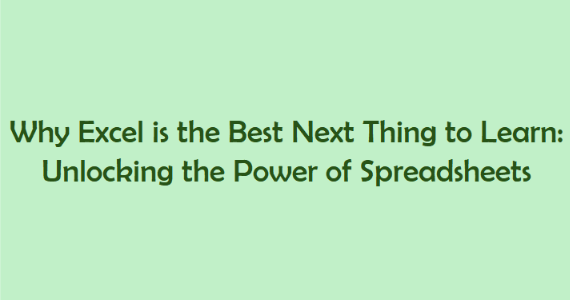
Why Excel is the Best Next Thing to Learn: Unlocking the Power of Spreadsheets
Share
In today’s data-driven world, the ability to organise, analyse, and visualise information is a critical skill. Whether you're a student, a professional, or someone looking to enhance your skill set, learning Microsoft Excel is one of the most valuable investments you can make. Excel is more than just a spreadsheet tool—it’s a gateway to efficiency, productivity, and career growth. Here’s why Excel is the best next thing to learn and how it can benefit you.
1. Excel is Universally Used Across Industries
Excel is one of the most widely used tools in the world. From finance and marketing to healthcare and education, nearly every industry relies on Excel for data management, analysis, and reporting. By learning Excel, you equip yourself with a skill that is transferable across roles and sectors, making you a more versatile and competitive candidate in the job market.
2. It Enhances Data Organization and Management
One of Excel’s core strengths is its ability to organise large amounts of data efficiently. With features like tables, filters, and sorting, you can easily manage and navigate through complex datasets. Whether you’re tracking expenses, managing inventory, or organising customer information, Excel provides a structured way to keep everything in order.
3. Powerful Data Analysis Capabilities
Excel is not just about storing data—it’s about making sense of it. With built-in functions like VLOOKUP, IF statements, PivotTables, and conditional formatting, you can analyze data quickly and uncover valuable insights. These tools allow you to identify trends, spot anomalies, and make data-driven decisions with confidence.
4. Automation Saves Time
Excel’s automation features, such as macros and formulas, can save you hours of manual work. By automating repetitive tasks, you can focus on more strategic activities. For example, instead of manually calculating totals or updating charts, Excel can do it for you with just a few clicks.
5. Visualize Data Effectively
Data visualization is key to communicating insights effectively. Excel offers a variety of chart types, including bar graphs, pie charts, and line graphs, to help you present data in a visually appealing way. With tools like Power Query and Power Pivot, you can create dynamic dashboards that make complex data easy to understand.
6. It’s a Gateway to Advanced Tools
Learning Excel is often the first step toward mastering more advanced data analysis tools like Python, R, or Tableau. Excel introduces you to fundamental concepts like data manipulation, formulas, and visualization, which are applicable in many other software programs. Once you’re comfortable with Excel, transitioning to these tools becomes much easier.
7. Boosts Career Opportunities
Proficiency in Excel is a highly sought-after skill in the job market. Many employers list Excel as a requirement for roles in finance, accounting, project management, and data analysis. By mastering Excel, you not only increase your employability but also open doors to higher-paying positions and career advancement.
8. It’s Accessible and User-Friendly
Excel is designed to be intuitive, making it accessible to beginners while still offering advanced features for power users. With countless online tutorials, courses, and forums, learning Excel has never been easier. Whether you’re a beginner or looking to sharpen your skills, there’s a wealth of resources available to help you along the way.
9. Improves Problem-Solving Skills
Working with Excel encourages logical thinking and problem-solving. Whether you’re building a budget, creating a project timeline, or analysing sales data, Excel challenges you to think critically and find efficient solutions. These problem-solving skills are invaluable in both personal and professional contexts.
10. It’s a Lifelong Skill
Unlike some technologies that become obsolete, Excel has stood the test of time. First released in 1985, Excel has continually evolved to meet the needs of modern users. By learning Excel, you’re investing in a skill that will remain relevant for years to come.
How to Get Started with Excel
If you’re ready to dive into Excel, here are a few steps to get started:
-
Take an Online Course: Beginner Course for just 4,99$
-
Practice Regularly: The more you use Excel, the more comfortable you’ll become. Try creating budgets, tracking expenses, or analyzing data from your daily life.
-
Explore Templates: Excel offers pre-built templates for budgets, calendars, and more. These can help you understand how Excel is used in real-world scenarios.
-
Join Communities: Engage with Excel forums or social media groups to ask questions, share tips, and learn from others.
Conclusion
Excel is more than just a tool—it’s a skill that can transform the way you work, think, and solve problems. Its versatility, accessibility, and widespread use make it an essential skill for anyone looking to stay competitive in today’s job market. Whether you’re managing personal finances, analysing business data, or preparing for a new career, learning Excel is the best next step you can take. So, open up a spreadsheet, start exploring, and unlock the endless possibilities that Excel has to offer!